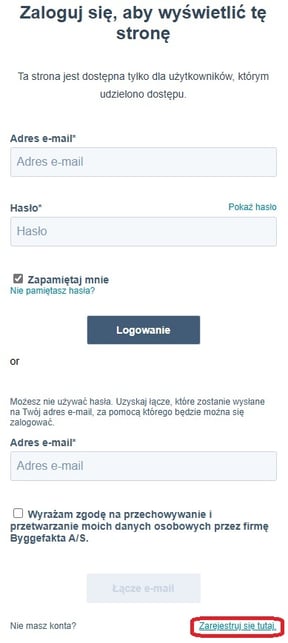How to access HubSpot Academy?
In this article you will find out how to access and use Hubexo Academy.
In this article, you'll learn how to log in, navigate the platform, and start using Hubexo Academy to boost your skills in marketing, sales, customer service, and more. Whether you're new to HubSpot or looking to deepen your expertise, this Knowledge Base will help you get started quickly and confidently.
1. Please log into your HubSpot account before opening Academy.
Link to Academy
2. Open Hubexo Academy. If you don't log into HubSpot previously you will see this screen.

3. If you still see that screen after logging into HubSpot please contact RevOps support - you have to be added to the employee access group.
4. After succefully logging in you will see several sections.

5. You can browse most relevant articles by using a search bar.

6. If ater all the changes you still get the Byggfakta login screen please register and create an account (it will be in your local language).
Remember to use the same email you use to log into HubSpot!